How to Use Hui’s Calendar Feature
How to Use Hui’s Calendar Feature Hui’s in-app calendar feature makes it easy to visually check a specific vehicle’s availability.
How to Use Hui’s Calendar Feature
Hui’s in-app calendar feature makes it easy to visually check a specific vehicle’s availability.
If the exact date and time you’ve requested is not available, you’ll see the prompt “Sorry, no exact match found” below the station name. To check the car’s availability via calendar view, tap on “Flexible? See alternate times” indicated by the calendar icon.
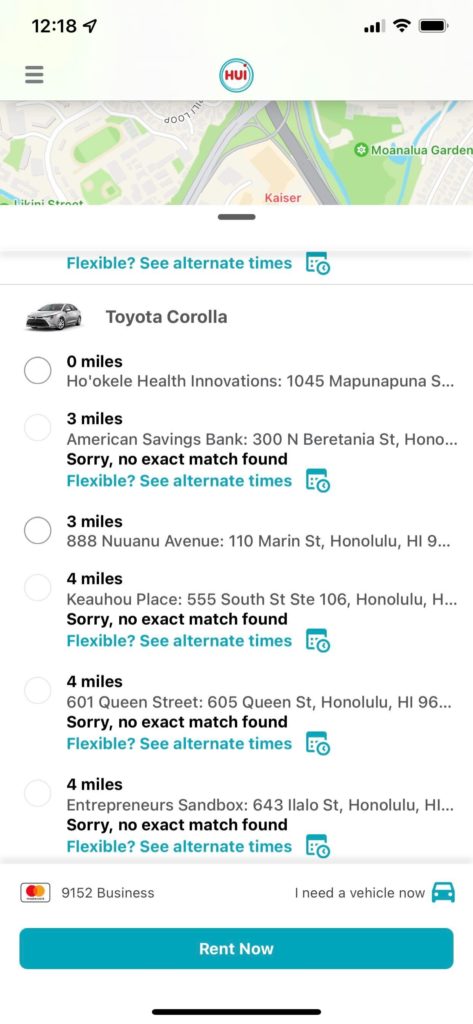
The GRAY shaded block on the calendar indicates time when the vehicle is booked by another user. The RED block notes the time you requested. To select alternative pickup and return times, tap on “Pickup” at the top of the screen.
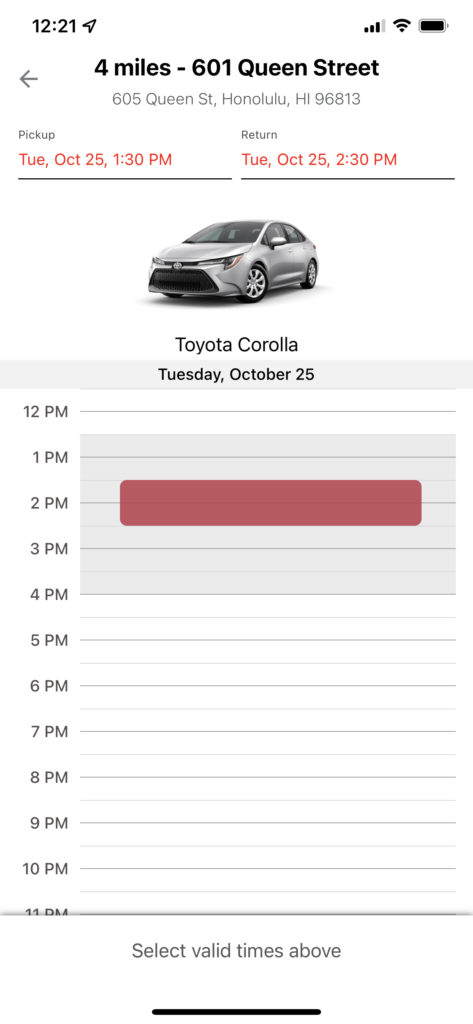
Once you’ve selected an available date/time, the selection will be displayed as a BLUE block. Tap on “Next” to review the total costs of the booking and “Confirm” to secure your reservation.
Walk through the booking process with us in the video below!

